Disclaimer: Please be aware that this tutorial is applicable only to the Nelson Advantage glasswasher/dishwasher series and the Nelson Speedwash dishwasher series. It does not apply to the Nelson Speedwash glasswasher series.
Starting Off
Error 6 is a fault message which appears on the Advantage and Speedwash + range of commercial dishwashers and glasswashers when the drain pump is obstructed by debris like shattered glass or crockery, fruit pieces from beverages, or food waste. When this problem occurs, the phrase 'ERROR 6' will show on your machine's display, the cycle start button will glow red, and the machine will be unusable until the obstruction is cleared.

Essential Tools:
- A Phillips screwdriver
- A bucket
- A pint glass or small jug (for scooping out water)
- A water-absorbent cloth
Step-by-step Guide
Step 1: Power Down
Ensure your safety by disconnecting the machine from its power source. Turn it off at the wall isolator (three-phase connection) or unplug it from the socket (single-phase connection).
Step 2: Filter Removal
Take out the main wash tank filters from the machine and set them aside. You'll need to reinstall them later.

Step 3: Empty the Tank
Using the glass/small jug, bail out any water in the wash tank into the bucket. Aim to remove as much water as possible to facilitate the next step.


Step 4: Dry the Sump
Soak up any leftover water at the bottom of the sump with the cloth and wring it into the bucket until the sump is completely dry.


After removing the water, the sump should look as follows:

Step 5: Unscrew the Drain Pump Cover
Use the Phillips screwdriver to unscrew the middle of the sump (circled). Important: ensure you only remove the middle screw, not the ones around the sump's outer part, to prevent leakage.

After removal, place the screw in a secure location as you'll need to reattach it later.

Step 6: Remove the Drain Pump Cover
To do this:
- Insert your finger into the sump's middle hole and your other finger on the drain cover's latch.
- Push the latch forward to release the cover and lift it out. If it's tightly secured, you might need to wiggle it to loosen it.


After removal, keep the drain cover safe with the earlier removed screw for reattachment later.

Step 7: Clear the Blockage
Remove any debris obstructing the drain pump's fan. Typically, it's a piece of glass or plastic that hampers the drainage pump impeller's rotation.

Step 8: Reassemble
Refit the plastic drain pump cover, ensuring it's correctly positioned. Secure the drain pump cover in place by refitting the screw.


Place the filters back into the machine's wash tank.

Step 9: Power Up
Close the door, turn on the machine, and let it fill.
Step 10: Confirmation
You'll know the issue has been resolved if the start button illuminates green and the Error 6 message no longer appears on the display.

Final Thoughts
By following these step-by-step instructions you should be able to resolve Error 6 without the need for an engineer. However, if you are unable to resolve the fault, feel free to call the Nelson Support team on 020 8993 6199 or email office@nelsonwash.co.uk and we will be happy to assist you.
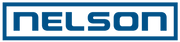
Thank u so much Ms dana, for your prompt assistance. The manual that u sent really helped me to figure out the error and by following the steps that r made so easily to understand by mentioning the pictures as welll it really was easy to fix . Thank you so much for making life so easy .